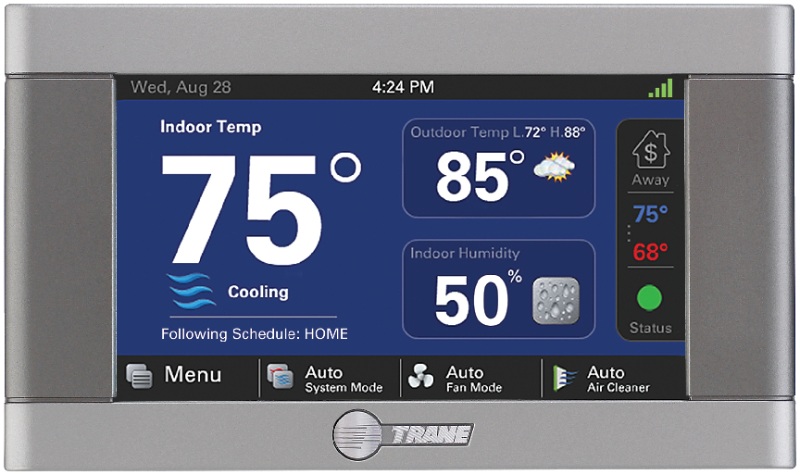Quincy, Illinois, has four seasons of weather, which means that you might need heating functions one day and cooling the next day. A smart thermostat is an innovative device that integrates with your home’s heating and cooling system in order to improve comfort and energy efficiency. Here are three ways that installing one could help you save money and enjoy customized climate control in your home.
Adjust Temperature When You’re Away from Home
Many people with programmable thermostats forget to make schedule adjustments for when they’re away from home. The intelligent thermostats automatically do this for you. By turning the temperature down seven to 10 degrees in the winter and increasing it by the same amount during the summertime, your home’s utility bills could decrease by up to 10 percent. It does this while you’re away from home, so there’s no impact on your comfort.
Learn Your Schedule
Intelligent thermostats learn how to adjust your home’s temperature. They use complex algorithms in order to reduce energy consumption when you’re not home and increase comfort when you are home. The thermostat anticipates your arrival, adjusting the heating and cooling cycles so that your home is at the desired temperature when you return. You can also make adjustments through the thermostat’s app on your phone.
Customize Ventilation Settings
When you’re at home, the smart thermostat allows you to customize ventilation settings. Once your home is at the right temperature, you can direct the thermostat to run the fan only setting of your heating or cooling system. The improved airflow provides cleaner and healthier air throughout your living spaces. More airflow also means optimal humidity levels, so you’ll feel cooler during the summer and warmer during the winter.
For more information about how a smart thermostat could improve your home’s energy efficiency and comfort, take a look at Air Specialists Heating & Air Conditioning, Inc.’s heating and cooling systems, or give us a call to schedule installation.